New digital library card
How does it work?
1.- Apply for a library card online: Library Membership Form.
2.- You will received an email with a library card number.
3.-In order to activate the card, you will need to contact the library Tel: 020 7201 0757 (during the opening times) or send us an email: biblon@cervantes.es.
Find out more about fees and conditions
4.- Once the Digital Library Card has been activated, you can get a digital copy of your card from the library online catalogue (MOPAC), identifying yourself with the library card number given in the letter and the chosen password.
This is the QR to access the library online catalogue (MOPAC)

This is how the screen would look like in order to identify yourself with the library card number given in the letter and the chosen password:
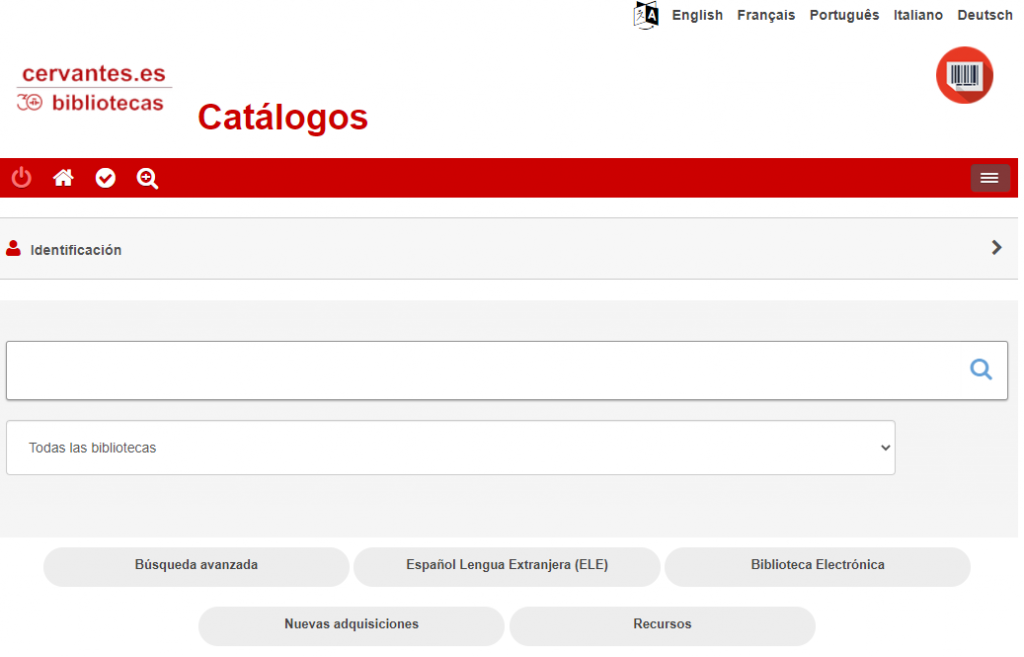
5.- Then, by clicking on the icon on the right hand side of the screen you will see the Digital Library Card. This is jpg image that can be saved in the photo gallery of your mobile device and that can be read by conventional optical readers
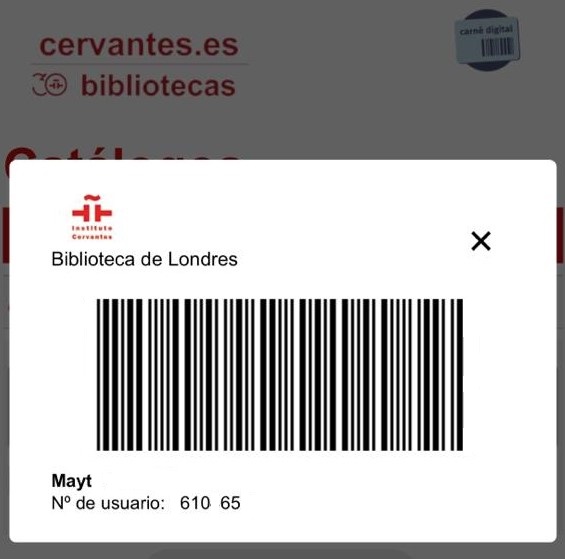
Do you want to find out more about the MOPAC?
What is MOPAC?
The OPAC (Online Public Access Catalogue) is the automated library catalogue,
available through Internet. The MOPAC allows you to access the OPAC easily and quickly from your mobile device (phone, tablet, etc.)
How can I use MOPAC?
Access from your mobile device to the address http://catalogos.cervantes.es/movil From the catalogue page, you can now:
- Access to your library account
- View and download your DIGITAL LIBRARY CARD
- Search all the titles in the library
- Check if any sock item is available or checked out
- Renew any stock item online (You can renew items online once)
- Reserve any sock item online
- Borrow e-books
- Access to our e-resources


